|
Disabling/Enabling
the Koi 3D water effects
Koi
3D uses highly advanced 3d graphics techniques to create
our ultra-realistic water. If your computer hardware
is more than a year or two old, you most likely will
not be able to run Koi 3D with these water effects enabled.
You may still run Koi 3D, but you will have to disable
the water first.
How
to do this:
1.
Open up the Koi 3D Settings dialog box. (Right-click
on the Koi 3D icon on your desktop, then select "Configure"
from the floating menu)
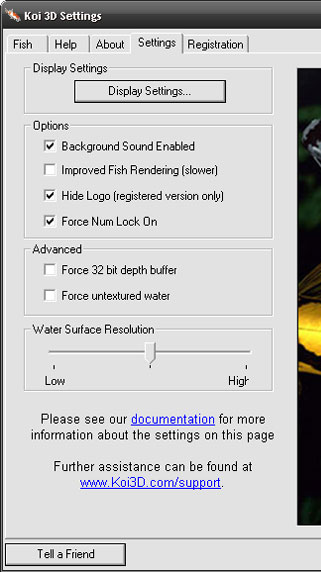 |
2.
Click on the Settings tab. You should see a panel
like the one on the left.
3.
In the Advanced section, check the box next to
Force untextured water. This will disable
the water effects.
4.
Click the OK button at the bottom of the panel.
You
should now be able to run Koi 3D! |
|